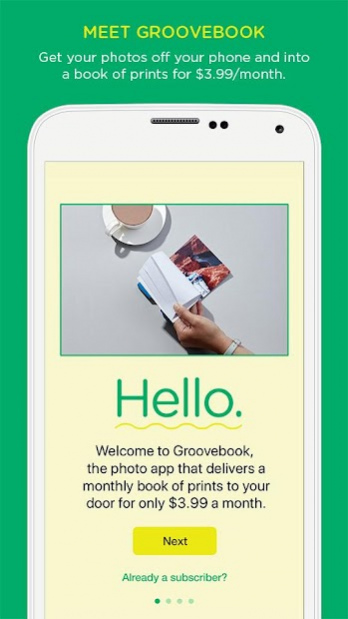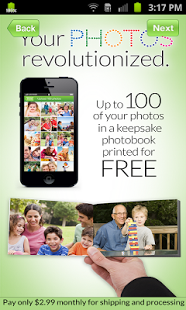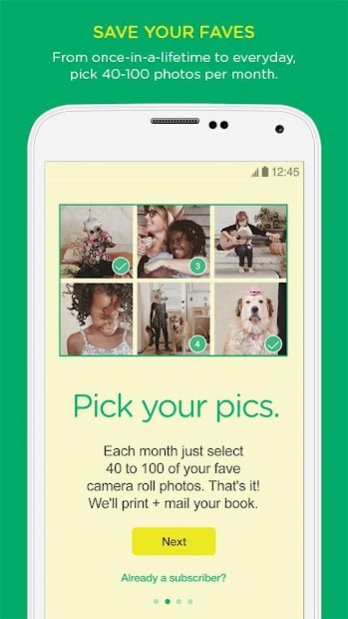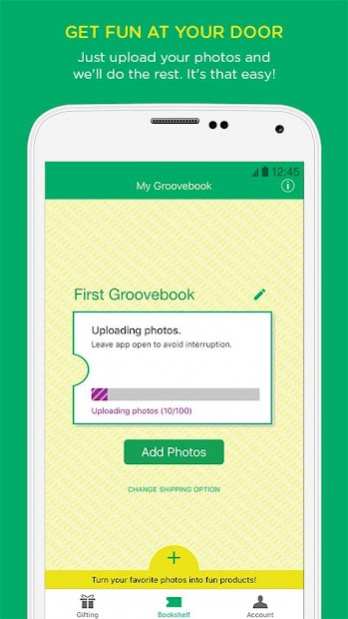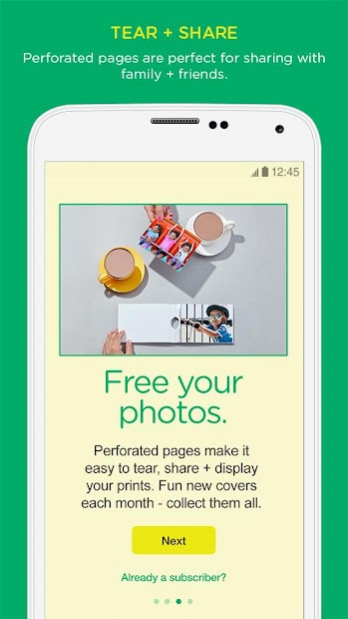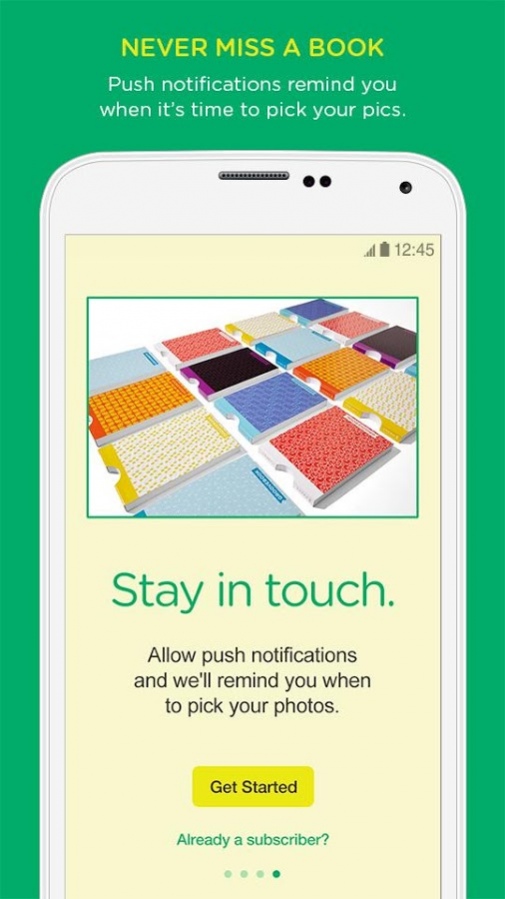Groovebook Photo Books & Gifts 2.4.2
Free Version
Publisher Description
Groovebook by Shutterfly offers the most inexpensive way to print the photos you love off your phone into a custom monthly photo book.
For only $3.99/month with free shipping, Groovebook prints your photos and mails you a bright 4x6 photo book with perforated pages so you can easily tear + share photo prints with your family and friends. Be surprised by a bold new cover each month and with a colorful spine to mark your dates. You can select 40-100 photos to print in your Groovebook.
FEATURES
· Let the savings begin. Each photo book comes out to just 4 cents per print!
· Enjoy free shipping on every photo book each month
· Quickly and easily create your book within minutes
GIVE THE GIFT OF GROOVEBOOK
· Send a copy of any photo book you have made
· Choose between 3,6, or 12 months subscription to send
· Earn a free photo book for every friend you refer
With Groovebook, you can free your photos and make just a little bit more of your memories. It’s a snap. Of snaps.
About Groovebook Photo Books & Gifts
Groovebook Photo Books & Gifts is a free app for Android published in the Screen Capture list of apps, part of Graphic Apps.
The company that develops Groovebook Photo Books & Gifts is Shutterfly, Inc. The latest version released by its developer is 2.4.2. This app was rated by 1 users of our site and has an average rating of 3.0.
To install Groovebook Photo Books & Gifts on your Android device, just click the green Continue To App button above to start the installation process. The app is listed on our website since 2022-02-28 and was downloaded 12 times. We have already checked if the download link is safe, however for your own protection we recommend that you scan the downloaded app with your antivirus. Your antivirus may detect the Groovebook Photo Books & Gifts as malware as malware if the download link to com.photoupload is broken.
How to install Groovebook Photo Books & Gifts on your Android device:
- Click on the Continue To App button on our website. This will redirect you to Google Play.
- Once the Groovebook Photo Books & Gifts is shown in the Google Play listing of your Android device, you can start its download and installation. Tap on the Install button located below the search bar and to the right of the app icon.
- A pop-up window with the permissions required by Groovebook Photo Books & Gifts will be shown. Click on Accept to continue the process.
- Groovebook Photo Books & Gifts will be downloaded onto your device, displaying a progress. Once the download completes, the installation will start and you'll get a notification after the installation is finished.